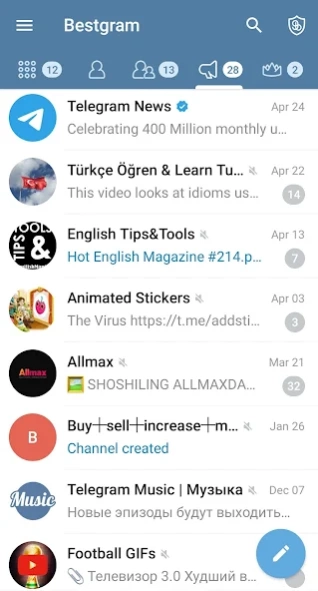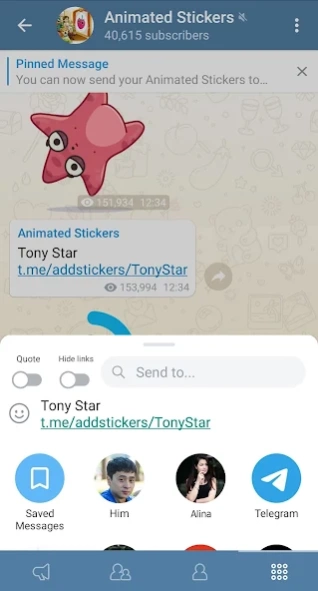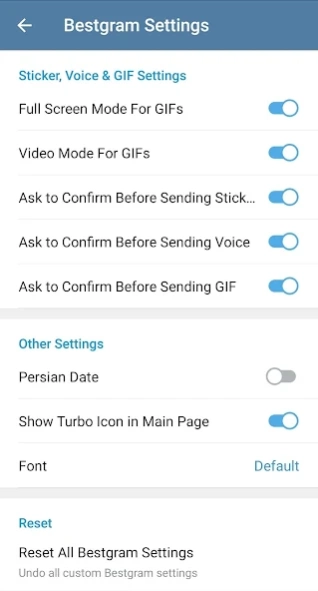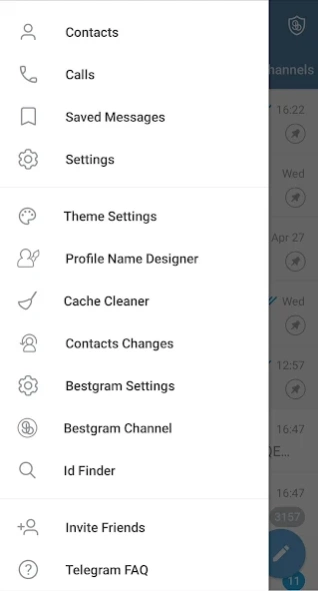Version History
Here you can find the changelog of Bestgram since it was posted on our website on 2020-06-16.
The latest version is 1.5.8 and it was updated on soft112.com on 28 March, 2024.
See below the changes in each version:
version 1.5.8
posted on 2024-01-27
☆ Telegram v10.6.1
☆ One time video and voice messages
☆ Read time in PV
version 1.5.6
posted on 2024-01-07
☆ Telegram v10.3.2
☆ Similar Channels
☆ Story Repost
version 1.5.7
posted on 2024-01-07
☆ Telegram v10.5.0
☆ Improved Stories
☆ Upgraded Bots
☆ New voice call design
version 1.5.5
posted on 2023-11-16
☆ Telegram v10.2.9
☆ Reply 2.0
☆ Giveaway & Free Premium
☆ Account Colors
version 1.5.3
posted on 2023-11-08
☆ Telegram v10.1.1
☆ Story for channels
☆ New Login Alert
☆ View-Once Media
version 1.5.4
posted on 2023-11-08
☆ Telegram v10.2.6
☆ Reply 2.0
☆ Giveaway & Free Premium
☆ Account Colors
version 1.5.1
posted on 2023-08-26
☆ Telegram v10.0.4
☆ Story feature
☆ Animated stickers and emojis bug is fixed
version 1.4.9
posted on 2023-08-21
☆ Telegram v9.7.6
☆ Story feature
version 1.4.8
posted on 2023-05-15
☆ Telegram v9.6.5
☆ Fast Scrolling for Attachments
☆ Web apps in any chats
☆ Share your folders
version 1.4.6
posted on 2023-03-26
☆ Telegram v9.4.9
☆ Fixed Login Code Issue
version 1.3.5
posted on 2022-04-29
☆ Telegram v8.6.2
☆ Preview and rearrange media albums before sending
☆ Redesigned Log In page
☆ Download Manager
version 1.3.4
posted on 2022-03-22
☆ Telegram v8.5.4
version 1.3.3
posted on 2022-02-21
☆ Telegram v8.5.1
☆ Convert any videos into video stickers
☆ Reactions show smaller, compact animations
☆ Tap the button to jump to unseen reactions
version 1.3.2
posted on 2022-01-22
☆ Telegram v8.4.4
☆ Hide message contents with Spoiler
☆ React to messages with emojis
☆ Make custom QR codes for profiles
version 1.3.1
posted on 2022-01-06
☆ Telegram v8.4.2
☆ Hide message contents with Spoiler
☆ React to messages with emojis
☆ Make custom QR codes for profiles
version 1.3.0
posted on 2021-12-19
☆ Telegram v8.3.1
☆ Channels and groups can protect their content by restricting copy and forward features
☆ Delete by date through calendar
☆ Comment as one of your channels in public groups
version 1.2.9
posted on 2021-12-02
Bug Fix
version 1.2.7
posted on 2021-11-19
☆ Telegram v8.2.7
☆ New admin approval settings
☆ New Calendar view
☆ New interactive emojis
version 1.2.6
posted on 2021-09-27
☆ Telegram v8.1.2
☆ New themes for individual chats
☆ Record Live Streams and Video Chats
☆ Read Receipts in Small Groups
version 1.2.5
posted on 2021-09-27
☆ Telegram v8.0.0
☆ Live Stream with unlimited number of viewers in channels and groups
☆ Scroll through your followed channel to enter the next channel
☆ See trending Stickers in the Recently Used section
☆ Fixed join channel issue
version 1.2.4
posted on 2021-09-04
☆ Forward messages to Whatsapp
☆ Bug Fixes
version 1.2.3
posted on 2021-08-21
☆ Telegram v7.9.3
☆ Up to 1000 users can join a single group video call
☆ Screen sharing includes device audio in video calls
☆ Record your video messages in higher quality
☆ "one month" option for auto delete time
version 1.2.2
posted on 2021-08-04
Telegram 7.8.2
Send messages with improved animations
Improved password recovery system
Joining Channel issue is fixed
version 1.2.0
posted on 2021-07-21
Group video call are now available
Your screen during Voice Chats
Use translator to read the posts in your language
New animations and emojis
Bug fixes
version 1.1.9
posted on 2021-06-15
Tap avatar to open profile page
Bug fixes
version 1.1.7
posted on 2021-04-30
☆ Telegram v7.6.0
☆ Voice chats in channels
☆ Voice chats with no limit for listeners
☆ Create invite links for voice chats
☆ Customize the left swipe action on chats
version 1.1.4
posted on 2021-02-08
☆ Telegram v7.3.1
☆ Edit sent photos
☆ Group voice chats for groups
☆ SD Card storage
☆ New animated emojis and animations
☆ Recent bugs are now fixed
version 1.1.3
posted on 2021-01-03
The recent issues on Android 10 phones is now fixed.
Advanced Forward bug is now fixed
version 1.1.3
posted on 2020-11-25
The recent issues on Android 10 phones is now fixed.
version 1.1.2
posted on 2020-11-11
☆ Telegram v7.2.1
☆ Send several music files as a playlist
☆ Pin several messages in any chat
☆ Get notified when friends sharing their live location are close
☆ New animated emojis
version 1.1.1
posted on 2020-11-09
☆ Telegram v7.1.3
☆ New filters in Global Search
☆ Comment on posts in channels
☆ Anonymous settings for admins in groups
☆ New animated emojis
version 1.0.12
posted on 2020-09-04
☆ Telegram v7.0.0
☆ Now you can chat with your friends with Video Call.
☆ New animated emojis.
version 1.0.11
posted on 2020-07-29
☆ Telegram v6.3.0
☆ You can now use videos for your profile picture.
☆ Thumbnails can be seen from notification and chat list.
☆ Statistics are available for groups with more than 500 members.
☆ You can now share files up to 2 GB size.
version 1.0.10
posted on 2020-07-04
Updated to Telegram v6.2.0
Folders can be used with icon and text.
GIFs load faster.
Send, edit, delete messages with new animations.
Use animated sticker in editing photos and videos.
version 1.0.9
posted on 2020-06-15
Improvement in connection system
Bug Fix